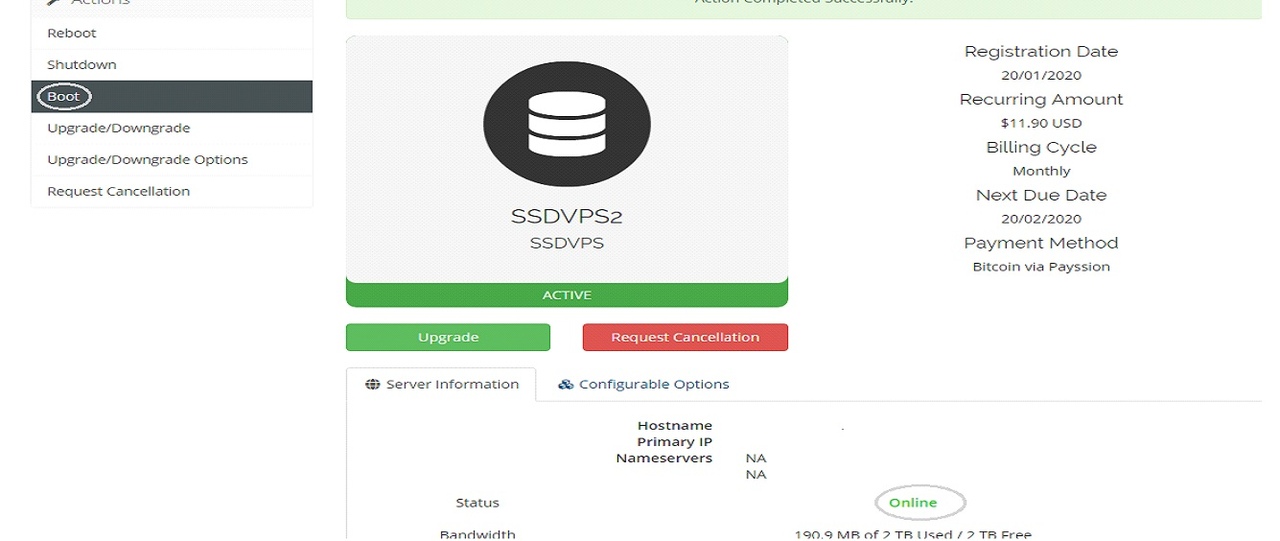To check the server status, go to the billing panel and enter the login information
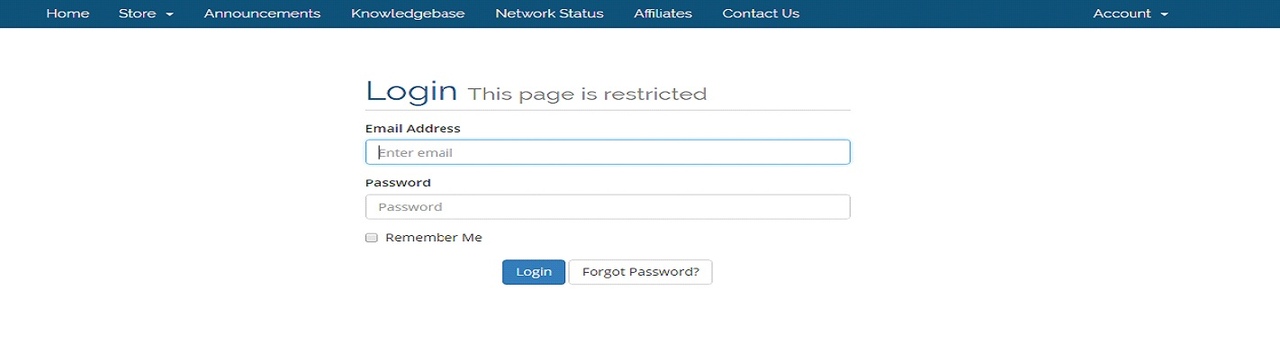
The status must be Online, if necessary, click Boot
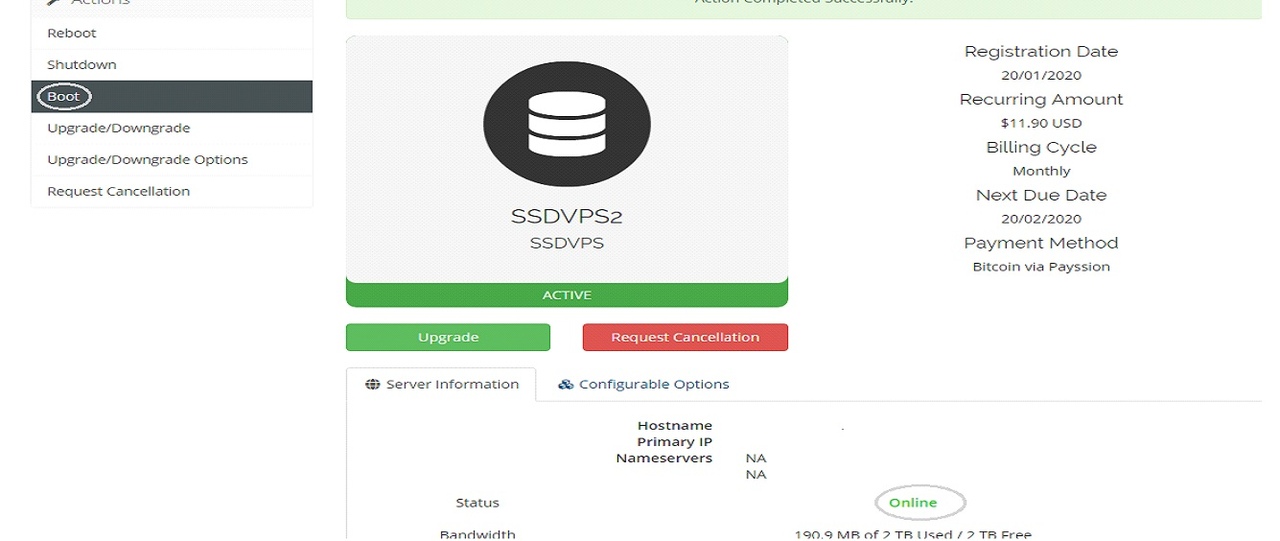
To check the server status, go to the billing panel and enter the login information
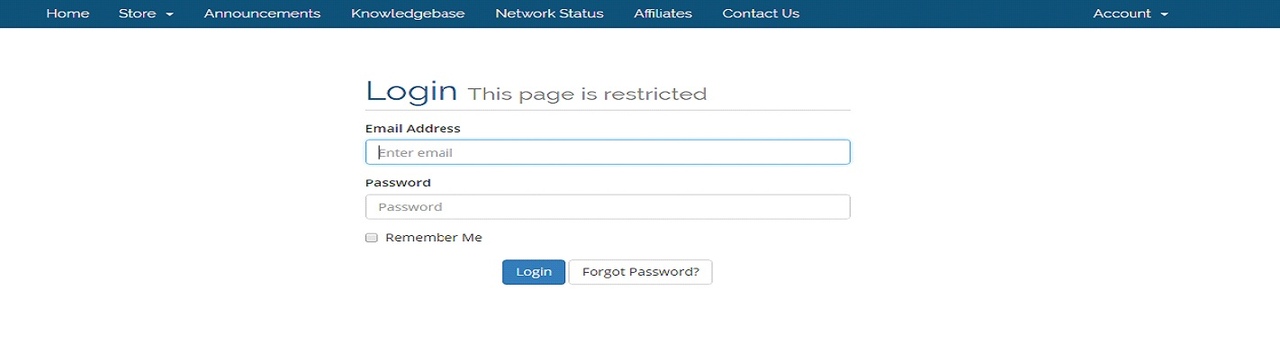
The status must be Online, if necessary, click Boot