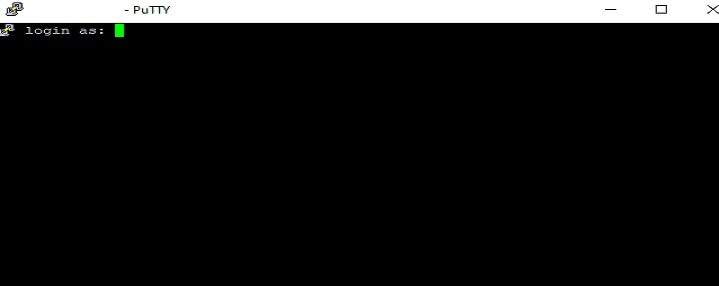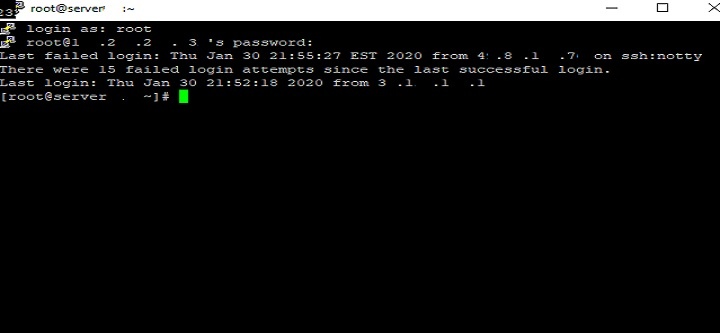PuTTY allows you to connect to and manage a remote node (such as a server). PuTTY implements only the client side of the connection, the display side, while the actual work is performed on the server side.
To install PuTTy, click the link https://www.putty.org/, download:
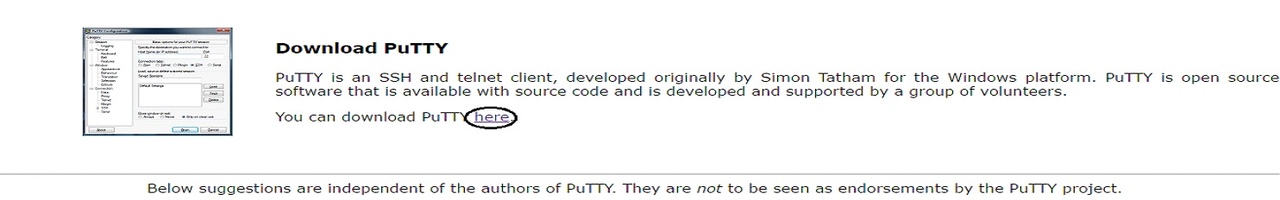
Select what you need
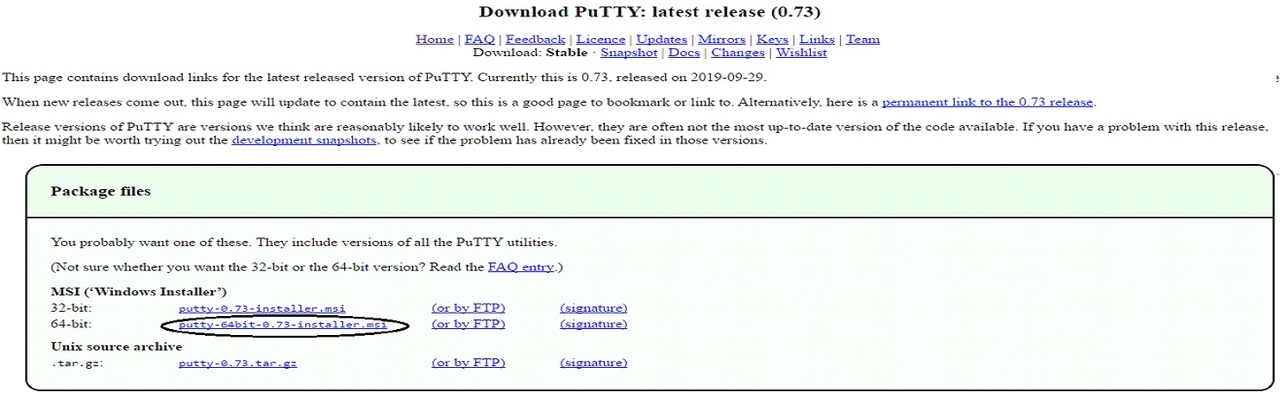
Go to the installation, click Next
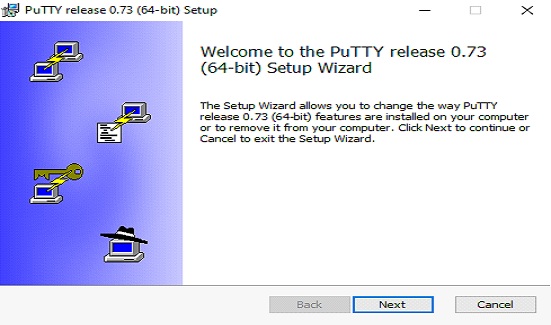
Select Change and click Next
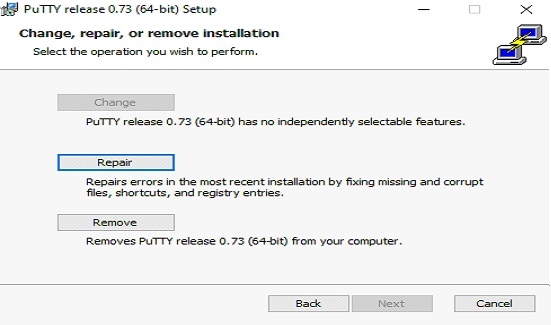
Waiting for the installation to complete
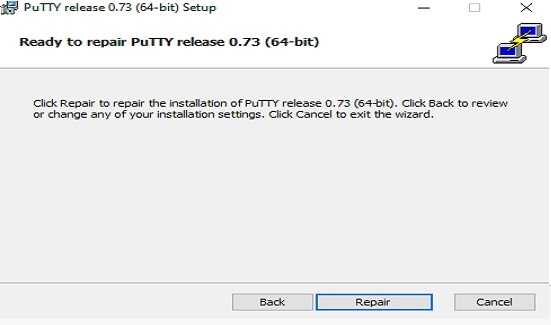
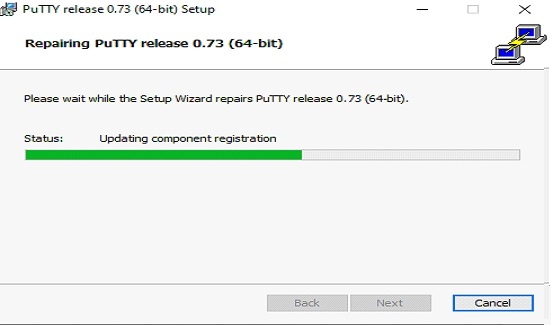
Installation is complete, click Finish
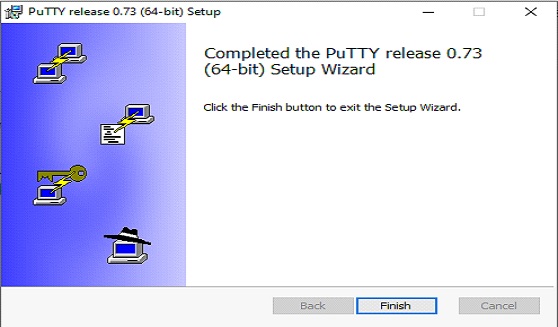
Launch PuTTY, enter the IP address, connect
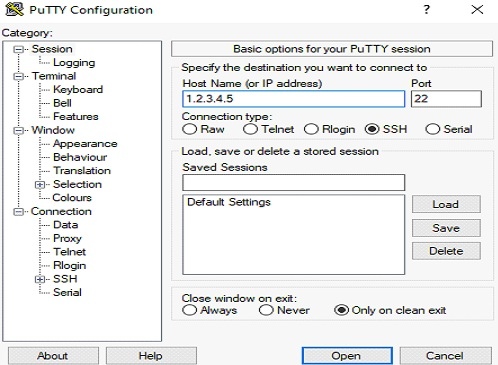
Launch PuTTY, enter the IP address, and connect